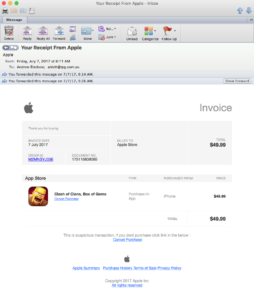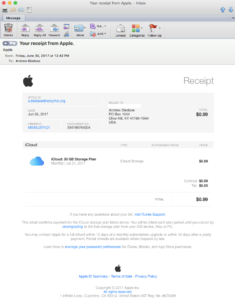Put your skills to the test
Here are two emails, both seemingly from Apple. One of them is a phishing email and one is a real email. Can you tell the difference?
Some things you can do to avoid phishing scams:
- Check the source of information from incoming mail: Is the website legitimate? Are you expecting emails from this company?
- NEVER click on links inside of ANY email: If were to receive an email from Apple that you wanted to check on, log in through Apple!
- Enter sensitive data into secure websites only: Make sure websites you are viewing or entering information into begins with https://
- Have the slightest doubt? Don’t risk it!: The best way to protect yourself is to delete the email and check online accounts if you need to review any data.
Have questions or would like some education and training on how to avoid scams like these? Contact our office at 1-855-385=2089 for more information on how we can help protect you!